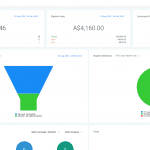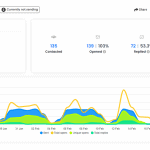Click on the above video to see a real life example of an Adwords campaign that converts at around 20%, with the landing page and conversion tracking strategy explained.
“We’ve tried Google Adwords – it didn’t work for us.” I hear this from business owners all the time.
There are two main reasons Adwords campaigns show a negative ROI:
- They send traffic to a bad landing page (often their home page)
- They don’t track their results accurately, so they don’t actually KNOW if it’s working or not
In this article and the above video, we’ll be looking at how to create a high-converting landing page for AdWords. We’ll look at what the flow of the page design should be and key points to consider for Adwords ROI.
Adwords as a traffic source
For many newer businesses, they want to see immediate results and not wait around for content marketing or SEO to start producing a return. Paid ads are a great way to generate leads quickly for cash flow. One way of doing paid advertising is using Google AdWords, which allows your business to be seen across the web, reach who you want, only pay when someone clicks your ad, and easily measure the performance of your campaigns.
You could just as easily use a landing page strategy like the one described here for Facebook ads, LinkedIn ads, or any other traffic source where you can send people to a URL of your choice.
It’s important to note that the business in this example does not have a main website – this landing page is it! This allows us to get moving quickly and cheaply, and this page converts far better than a traditional 5-10 page website would (a standard website converts at between 1-5%. The page shown in this video converts at more like 20%).
Don’t overthink your landing page
Simple landing pages are ideal for service-based businesses where people are searching for a particular service and have an immediate need. You could easily adapt this concept to another purpose such as a content download or ecommerce product.
The landing page in this video example are built in WordPress using a plug-in called OptimizePress. You could also use free plug-ins like Elementor to do this, or other paid tools such as Leadpages or Hubspot.
A simple landing page with the following items work well based on our tests:
- NO navigation
- Phone number above the fold (about 70% of leads for this business come via phone)
- Form on the right, above the fold also
- Copy on the left that addresses pain points and what they will get
- FAQs addressed (optional)
- Phone number with a call to action at the bottom of the page
- Business address to show it’s a real local business
- Privacy policy and any T&Cs you may have for compliance and trust

You would also ideally have some social proof on the page such as client testimonials or partner/association logos or guarantees. The particular business in this video example is new so they don’t have any social proof on the page (or it would likely convert even higher!).
We tested longer versions of this page but, counter-intuitively, the shorter page with LESS information converted more visitors to leads.
Be sure to put a few main benefits as bullet points to highlight them and make it easy to skim.
Make it more customer-centric than company-centric – these visitors have never heard of your company and they aren’t interested in YOU. They only care about the immediate problem they have and how you can help them with it, which is what brought them to this page in the first place.
For FAQs, include answers to big objections that may come about – how it works, how much it costs, will it work for me, etc.
Adding a call to action at the bottom is also as important because it reminds the page visitor how to contact the business and gives them a final push.
Other things worth testing might be adding more imagery and some information about the person behind the business. This is because images and additional information about the person/people behind the business entails to building more trust by prospected clients.
The important thing though is to not overthink it. Just get something up and start driving traffic to it – refine later. Remember: perfect is the enemy of good.
What Are The Top Mistakes When Creating AdWords Campaigns?
- Sending traffic to a homepage that’s not optimised for conversion – while sending traffic may be beneficial, you won’t convert many visitors into leads because the traditional website structure just has too many options.
- Not setting up tracking – without accurate tracking, you won’t be able to find out the exact number of leads you’re getting and therefore won’t know if this paid traffic is making a profit or a loss.
If you don’t have call tracking set up, you’re going to miss a lot of data about phone calls. We use a system called Call Dynamics, which is a phone tracking system. How it works is that when someone calls your phone number, it logs that number in the system and can tell you the traffic source and location of the caller. The phone call event also links in with your Adwords account to show exactly which ads lead to phone enquiries. It can also record the calls so you can review them for quality purposes (e.g. if you have someone answering the phone and want to see how they’re dealing with the leads).
The interesting thing is we found out that companies receive 3-4 calls for every form that gets filled out, which is counter intuitive but it does seem to depend on the industry. Given that fact, it’s clear that many people really prefer calling than filling in a form, so having a phone number available on the landing page is a must.
Bottom line on Adwords landing pages
As you can see from the above video and article, you don’t need to do a lot of fancy footwork to get a profitable Adwords campaign running. Once you’ve refined this process it really can be a “set and forget” affair.
The important thing is to follow these best practices and track results, so you can make sure that the money you’re spending on ads is actually paying for itself at a bare minimum.
Do you have questions or comments about this video or article? Share your thoughts in the comments section below.
- How Videos Can Be Used in Email Marketing for More Engagement - April 4, 2022
- Attention Home Builders: Here’s How to Educate, Engage and Win Over Potential Customers - October 19, 2020
- The Best Digital Marketing Framework for High Ticket Businesses - September 14, 2020