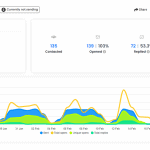Recently I’ve been mentoring some of the junior staff in creating AdWords accounts that would allow clarity in data for analysis and optimisation in the coming weeks and months.
Around the moment I, almost flippantly, said that the data in Analytics fed from Google Tag Manager would provide all the information one would need to make quality decisions in AdWords, I realised I had been putting the cart before the horse.
A light bulb moment struck, firstly in relation to this blog series, and secondly that my Senior High School English teacher would probably be upset with me using two clichés in one sentence.
Let’s not worry about Ms. Gibson for the time being and focus on the fact that in my previous blogs we have discussed setting up Conversion Tracking and Analytics through Tag Manager prior to the setting up an AdWords account. It’s not a bad thing to have tracking set up properly before driving traffic to the site, in fact I highly recommend it. The cart before the horse scenario mentioned earlier is in relation to analysing the data – there’s no data to analyse if there’s no traffic.
Let’s get back to basics, setting up an effective AdWords campaign. I’ve been doing this for so long that my fingers appear to glide across the keyboard, the mouse hovers and clicks the correct links with little effort, I can create a cohesive campaign that provides clarity and conforms (Ms. Gibson’s note: use alliteration sparingly) with Google Best Practice almost as if my hands were guided by a higher power. Divine inspiration from the AdWords Angel, if you will.It was one of the eager young minds mentioned in the first sentence that reminded me I had to slow it down, to keep to the fundamentals, and to apply the KISS principle.
We can skip the step by step of creating the AdWords account, I have faith in you, the reader, that putting your business and credit card details into the system does not require a call to the Google Helpline. I also have faith, considering it is also part of the step by step, that you will be able to set a budget and target the campaign to your location. In fact, I have faith in you full stop.
What I find difficult to have faith in is the obfuscation from respected sources that give the reader a whole heap of information that could be simplified as such:
- When setting up an Adgroup, think of one service that your company provides and name it as such. For example, if you do Turf Laying and Earth Moving, create two adgroups with those as their title.
- When setting up Keywords in those Adgroups, keep to the theme.
- When adding the keywords, add a plus in front of them if it is a Broad Match term, for example +turf +laying. That tells Google that those words are absolute “musts” in a search query for your ad to trigger.
- When writing the ads, keep to the theme. There’s no use in using up the valuable character limit in the Turf Laying adgroup letting people know that you do excavations, landscaping, and moonlight as a security guard. Nobody who is looking for turf laying cares!
- Use the Keyword Planner to see how much it is projected each click is likely to cost. These are not hard and fast rules, the AdWords system is dynamic, but it will give you an idea and you will be able to use that idea to work out your budget.
- In each adgroup there only really needs to be 1-3 triggering keywords. Avoid at all costs adding every variation of the keyword you can think of, there’s no need to write turf laying, laying of turf, need turf laying, buy turf for laying, and on and on.
You will notice a theme in the above, that you need to stick to a theme and keep it simple, sexy, when it comes to your Adgroups.
Remember as well that unless you have an unlimited budget, you will need to allocate your budget to your core services/products until they are resulting in sales. Once you see a positive ROI on these, then you can branch out with extra budget.
As we know, it is all about data, the more you have, the less you’re guessing, the better quality your decisions. If you can’t invest a large sum of money to receive a large quantity of data, you must invest the time to receive it. Keeping a campaign focused on the core, using AdWords fundamentals will allow you to ensure that the data is highly relevant to your business.
- How Videos Can Be Used in Email Marketing for More Engagement - April 4, 2022
- Attention Home Builders: Here’s How to Educate, Engage and Win Over Potential Customers - October 19, 2020
- The Best Digital Marketing Framework for High Ticket Businesses - September 14, 2020