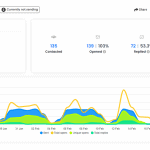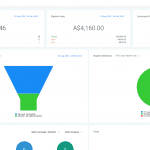With the right planning, your blog can generate massive authority in your industry, win the hearts and trust of new customers and launch your sales and business into the stratosphere.
But without that careful planning, a blog is nothing more than a distraction to new visitors on your site and a black hole of time for you and your team.
So how do you make sure you’re giving your blog the attention and care it needs to unleash its full potential? Just like any other aspect of your business, the key is thinking ahead.
If you’re serious about unlocking your content’s ability to ramp up traffic and conversions on your website, it’s absolutely crucial that you plan your content like the professionals do.
What do all successful content marketers use to plan their content?
Say hello to the Content Marketing Calendar.
What is a Content Marketing Calendar?
A content calendar is a document or app with a visual calendar used to plan all of the blog posts, social media updates and content offers your business publishes.
An effective content calendar ensures all of the content marketing you do is consistent, creative and heading in the same direction.
A content calendar allows you to:
- Track which posts have been published, what still needs writing and what needs a decision
- Stay accountable to post content regularly at strategic times, and do what’s needed to promote that content to subscribers and followers
- Improve the quality and creativity of your posts by triggering you to think of topics ahead of time
- See your content with a birds-eye view so you can curate it to connect with other aspects of your inbound marketing, like calls to action, content offers and business promotions
If you have multiple people working on your content marketing, a content calendar is also a vital tool for keeping everyone involved in your business up to speed on what’s going on and what’s coming up.

How To Create a Content Marketing Calendar
There are many different types of content calendars to choose from, ranging from simple documents to apps crammed full of features.
When choosing what tool to use for your calendar, it’s best to start with one that is simple, allows you to see the important stuff at a glance, and is easy to update. It’s better to have a basic calendar that’s adding value to your blog than a complex one that’s more trouble than it’s worth.
A spreadsheet with a pre-built template is a great place to start. This remains the most popular choice for most content marketers as it allows for full customisation to do what you want, it’s easily shareable with your team and has an interface everyone can use. It’s what we use for ourselves and our clients.
If you’d prefer to move to something a little more advanced, there are plenty of apps out there to choose from. If you have a WordPress website you can try using a calendar plugin, or you can opt for a purposely built app that offers a range of extra features like syncing with project management apps and notifications. If you’re a pen-and-paper person, you can simply draw up your own calendar, or download and print a template from the web.
What to Include on Your Content Marketing Calendar
Here’s what you should include in your calendar to make it effective:
- Title – This can be a headline, a working title, or a placeholder like ‘blog post’ to remind you to come up with something later.
- Publish date – In a visual calendar this will be taken care of, but if you’re using a list make sure you include a date for publishing/date content was published.
- Description/category of post – for example ‘electrical tools’ or ‘equipment training’
- Post type – if your post is a list, or news about an event, product launch etc.
- Author – This can be the author of the post, or the person in charge of getting it published.
- Status – draft, review, confirmed, published etc.
- Call to action – A content offer being run alongside the post, for example an eBook you’re giving away to readers.
It’s best to get started first and see what works well for you. Once your content calendar has found its place in your content marketing workflow, you can start to include any additional fields that make it easier to plan great content for your visitors.
 Tips for an Effective Content Marketing Calendar
Tips for an Effective Content Marketing Calendar
Here are some tips to ensure your calendar will enhance the quality and reach of your content:
- Share it – If you’re using a spreadsheet, store the document in the cloud using a program like Google Drive and make sure everyone has access so you and your team stay updated.
- Keep it simple – Don’t make the calendar too complicated. You’re better off keeping it short, sharp and shiny so you can see the critical stuff quickly.
- Make it central – Use the calendar as a home for your content marketing – make sure everyone on your team updates it and uses it as a go-to document.
- Choose a manager – Have one person on your team be responsible for maintaining the calendar. It’s all too easy to get started and forget about it, which will affect your content’s effectiveness and therefore your traffic.
Conclusion
As you can see, using a calendar to plan and keep track of your content can be pivotal to your success with your content marketing. Just incorporating a simple spreadsheet into your workflow can make a big impact on your overall traffic and conversions and turn your blog into the sales machine your business has been waiting for.

- How Videos Can Be Used in Email Marketing for More Engagement - April 4, 2022
- Attention Home Builders: Here’s How to Educate, Engage and Win Over Potential Customers - October 19, 2020
- The Best Digital Marketing Framework for High Ticket Businesses - September 14, 2020