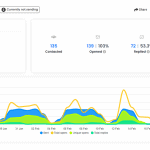Conversion tracking; the “ol’ Converty”, that’s what we call it here in the office. By ‘we’, I mean ‘me’, and when I say ‘me’, I mean nobody. Nobody calls it that. It’s called Conversion Tracking, and there is no short cut.
Conversion tracking; the “ol’ Converty”, that’s what we call it here in the office. By ‘we’, I mean ‘me’, and when I say ‘me’, I mean nobody. Nobody calls it that. It’s called Conversion Tracking, and there is no short cut.
I’ve extolled the virtues of having Conversion Tracking set up on your websites on a number of occasions in my previous blog posts, so I’m going to assume that we all know that the number one mistake in relation to Conversion Tracking is NOT HAVING CONVERSION TRACKING SET UP ON YOUR WEBSITE!
What is conversion tracking and why does it matter?
First, we better clear up exactly what we mean by “conversion tracking” and why it’s so important. A “conversion” is when somebody carries out a particular action on your website that moves them closer to (or fulfils) your intended sales or marketing goals. This could be filling in a contact form, buying a product, or subscribing to your blog.
It’s really important to keep track of these conversions because you need to know where your best visitors are coming from so you can adjust your strategy accordingly.
For example, let’s say you’re running some Google Adwords campaigns as well as being active on social media and publishing regular blog posts to attract organic traffic. Thanks to all this activity, you’re getting a few enquiries from interested prospects via your contact form. So, you need to work out exactly how the people making enquiries are finding your website. Are they visitors from social media, from Adwords, or from organic search? Once you figure this out, you can devote more resources to this channel and fine tune your efforts.
Thankfully, there’s a relatively easy way to do this. It’s called conversion tracking, and it works by sending a converted visitor to special page (such as a “thank you” page) with a code (e.g. provided by Google Analytics) on the page that lets you know the exact path the person took to get there.
Which leads me to the second biggest mistake people make when it comes to conversion tracking…
Mistake number two of Conversion Tracking is having Conversion code set up on the wrong page. Imagine for a second you are me, a gorgeous specimen of a man, luxurious beard, a quick wit with a smile that could warm the cockles of the coldest of hearts. You request access to your new client’s account and you uncover the most glorious campaign you have ever seen! Conversions left, right and Merchant Center.
“Jackpot!” you whisper to yourself, forgetting you’re wearing a headset, for which you have a volume control issue and the office just heard you bellow “jackpot”, while simultaneously jumping in the air and pumping your fists furiously like some sort of a victorious warrior.
However, as you delve deeper, something is amiss. There seems to be conversions registered for search terms that have absolutely zero to do with the product. Then a sinking feeling begins to set in, and you realise: the conversion code is on the Contact Us page! Or the home page, or every page. Don’t laugh, I’ve seen it before, repeatedly. A conversion rate of 1050% looks great until you understand that this does not help you analyse your AdWords data.
The simplest way to install conversion tracking on your website
There are a number of solutions to this issue that includes utilising Google Analytics and/or Google Tag Manager, however, the following solution is relatively simple. When you submit a test enquiry, or a test sale of your product on your website, the URL in the address bar, after you have submitted your enquiry/sale, is the page that the Conversion Code needs to be on. Usually, it says something like “Thank you for your enquiry/sale”.
Analysing Conversion Tracking is a different story. If you’re a service based company, you’ll want to work out an average value of a lead. I recommend looking at your average sale price, then dividing it by how many leads it takes you to make a sale. I’m no John Nash, so simple calculations work best for me. There’s an option to assign a value to a Conversion in AdWords, which will be a guide for you in the future. There are other methods of tracking conversions, such as “Call Tracking”, which is an added benefit to AdWords campaigns.
If you have an e-commerce site, you could assign an average sale price for your products, but I would recommend looking into E-commerce Tracking and creating Goal and Goal Funnels in Google Analytics. This will allow a much more detailed insight into the behaviour of your potential customers from when they land on your site. Conversion Tracking on e-commerce sites allows you to see what’s working within AdWords, whereas these additional features in Analytics are invaluable in increasing sales overall.
Stay tuned for more information on these additional features in my coming posts here on the CLCK Digital inbound marketing blog.
I’m sure you’re “converted”!
- How Videos Can Be Used in Email Marketing for More Engagement - April 4, 2022
- Attention Home Builders: Here’s How to Educate, Engage and Win Over Potential Customers - October 19, 2020
- The Best Digital Marketing Framework for High Ticket Businesses - September 14, 2020