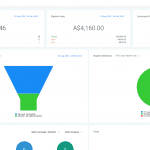I remember the day like it was yesterday.
I was at the local park with my son – then 2 years old. He was riding his little balance bike around the track like a demon…
My phone rang – an unknown landline. Against my better judgement, I answered…
“Hi Damien, it’s Emma here from HubSpot.”
That’s interesting, I thought. I had only just been on HubSpot’s website earlier in the day, downloading free stuff to get tips and ideas for my business.
We chatted for about 20 minutes, with Emma asking me about what had brought me to HubSpot, and my plans for our brand new marketing agency, CLCK Digital.
I explained we didn’t really have any clients just yet. I was making the transition from “freelancer” to agency owner. A podcast I listened to at the time had charted their journey as HubSpot Partners, sharing their growth along the way. They made it sound so easy. I could do this stuff (I thought!).
So, I took the plunge…
Emma was very helpful and gave lots of tips for ways I could market the agency better.
I didn’t know it at the time, but she was going through the standard “Connect Call” playbook that I would later learn as part of my agency sales training (more on that later). The goal was to qualify me to see if I was a potential customer. From there we would have several more calls where Emma would do full discovery and goal setting, including a HubSpot demo, building a case with me about how HubSpot could help me get to where I wanted to be.
Fast forward a few months and I was not just using HubSpot for my own business, but had signed on to become a “Partner” agency, where I was trained to be able to implement and run HubSpot’s all in one marketing platform for clients.
Back then there was no CRM – this would come later, and today is perhaps what most people associate with HubSpot.
Now, 5 years later, we’re still HubSpot Partners and are still using the tools every day for both ourselves and our clients.
I guess some people will read this and think I’m biassed towards HubSpot because we’re a Partner and get a commission when we sign people up (more on that later too). But the fact is, I wouldn’t be paying thousands of dollars a year to use a tool that wasn’t helping us achieve our goals.
So having said all that, let’s get into the good, the bad, and the ugly when it comes to using HubSpot as your all in one sales, marketing, and service platform…
What Does HubSpot Actually Do?
HubSpot has introduced so many new tools and features over the years, it can be overwhelming to understand and keep track of it all.
I frequently mention HubSpot to people and they say “Oh yeah, of course I know all about HubSpot.” But they’ll know just one aspect of it, like they think it’s just a CRM. Or they think it’s just a marketing blog and don’t even know they make software!
So here’s a definitive list of every tool in HubSpot as of the time of writing this post (August 2020):
- Landing pages (hosted on HubSpot servers at a subdomain on your site)
- Blog platform (hosted on HubSpot servers at a subdomain on your site)
- Email marketing (broadcast and automation/drips)
- CRM (free for most features) – contact management, deal tracking, tasks, meeting scheduling, call logging and recording, email templates, etc.
- Workflows – another name for automations – if X happens, do Y – used to send drip emails to contacts at set intervals, or to do internal tasks such as setting a reminder to follow up with a prospect.
- Lists – dynamic filters that you can use to segment people in your database. E.g. create a list of everyone who opened a specific marketing email, or who gave a specific answer to a form question, etc.
- Reporting – create custom reports for any data points stored on a contact, company, or deal, and choose how to display it visually
- Chatbots and live chat for website and FB Messenger
- Conversations inbox for managing incoming messages from email or chat
- Ads manager – monitor and manage FB, LI, and Google ads.
- Lead scoring – assign or remove points to contacts based on actions you decide (e.g. clicked a link in an email, add 10 points, lives in a different state, subtract 20 points)
- Calls to action – design image or CSS based links to put on your website and in emails so you can track which CTAs work best to send people to offers
- Forms – smart forms where you can have “queued” questions, so if you already have the answer to a question from a previous interaction, remove it and ask a different question
- Projects – create lists and tasks for project management
- Pop up and slide in forms for lead capture
- Campaigns – link together a series of assets (e.g. landing page, emails, social posts, CTAs) into a common theme/campaign to track their effectiveness.
- SEO tracking and suggestions tool
- Service hub for dealing with help desk requests within your org or with customers
- A/B testing of emails and landing pages
- “Smart” content in emails and landing pages that can show dynamic text and images based on the viewer’s list membership or traffic source, etc.
Pretty much all these features are available in the “Marketing Pro” license at around A$1200/mo. The CRM is powerful for a free tool – we have clients turning over 8 figures with 3+ sales reps, still using the free CRM without the need to upgrade because it does everything they need it to.
So now that we know what HubSpot actually does, let’s look at some pros and cons…
The Good Things About HubSpot
HubSpot’s big selling point is that it’s a true “all in one” platform. From one dashboard, you can clone an existing landing page, change the form, copy, and URL, connect a confirmation email, attach it to a campaign for reporting, schedule some ads to promote it, drop in some drip emails for after sign up, and queue up a few social posts to drive traffic.
Try doing this as quickly or efficiently in the other 5 tools that HubSpot is replacing for this particular workflow. Being able to do this so easily keeps you in a state of flow and can help one person or a small team get a lot of effective marketing done in a short period of time.
It’s also very user friendly and intuitive. Changes are constantly being made to the UI and UX. So many changes, in fact, it can be hard to keep up. New features are being added all the time and it’s a very different beast to the one I signed up for 5 years ago – overwhelmingly for the better in terms of improvements and new features.
I often hear the argument that HubSpot’s “too expensive” and that you can get free tools that do much the same thing. If you just get Mailchimp and connect it with your WordPress landing page plugin, use a free social publishing platform for queuing up social posts, and then plug all that into Google Analytics, you’ll essentially have the same thing. Then just get a free live chat for your website, a free CRM (maybe even HubSpot!), and an SEO tracking tool, et voila – you’ve just replaced this “expensive” tool with a bunch of worthy alternatives.
But this is flawed logic. Yes you CAN do all the things HubSpot does for a fraction of the price, it’s true. But the time it will take you to 1) set up all these tools, and 2) switch between all the accounts all the time to do anything, you’ve spent a bunch of your valuable time saving a few hundred bucks a month.
The other problem with this argument is the transparency you get with a “closed loop” system such as HubSpot. Being able to chart a contact’s “buyer journey” from awareness, interest, consideration, and on to evaluation and purchase is extremely valuable. The ability to spin up reports showing patterns around how customers first found you, how long they spent in each phase of the buyer journey, and how much value they represent to your business is a game changer. Or at least it should be if you’re doing it right.
It’s also very powerful for people in a sales role to be able to look at a lead’s timeline in HubSpot and see their marketing activity interspersed with their sales activities. When a salesperson picks up the phone to talk to a prospect, they can see at a glance the exact pages on your website that person has visited, how they found the website, and what marketing emails they’ve opened prior to (or since) becoming a sales lead. This allows salespeople to have the right conversations with their prospects and not waste time talking about irrelevant topics.
Another great feature is the ability to be proactive with your sales and marketing. You can set up automations that alert specific people in the business when certain criteria are met. For example, a lead revisits a page on your site – notify their sales rep so they can call them then and there. Or if someone opens a certain amount of emails in a set period of time – trigger an automation to send another email inviting them to take the next step, e.g. a free demo or consultation.
Finally, the people at HubSpot are very helpful. Every customer gets assigned a success manager, who are generally experts in the tools and will help you get the most out of it, with regular coaching calls included to track your progress and provide general marketing advice too. Their support is also great, with a choice of 5-minute call back, live chat, or email support if you’re having any technical issues. And the knowledgebase and academy are top notch for learning how to do things in the tool, as well as how to apply the strategy around it.
The Bad Things About HubSpot
It’s funny how often something’s biggest strength is also its biggest weakness…
The main drawback with HubSpot is that although it does a dozen or so things all in one place, it doesn’t do any of these things as “best in class”.
For example, you can get a better landing page tool with more flexibility and features (still waiting for social sign on guys!). You can get better live chat software. You can get better ads management platforms. You can get more powerful reports software. Better A/B testing software. And you can probably get better email marketing software (although this is one thing HubSpot may do that’s right up there with any competitor). You can also definitely get better SEO tracking tools, and better project management software. But you won’t find ALL these better tools in a single platform.
Something that I’ve found frustrating is that because HubSpot covers all these bases decently but not amazingly, if I do want to do something more advanced, like multi-step forms on landing pages, or heatmaps of my high traffic pages, I need to hire a developer to implement it, or use a third party tool, which then defeats the purpose of using HubSpot in the first place because it’s no longer an all in one system – there are now outside variables.
Another annoying thing about HubSpot is that there’s a minimum 12-month contract with the main tools – i.e. Marketing Pro – which can be a big commitment for many small businesses. While HubSpot will compromise on frequency of payments – e.g. quarterly or monthly in some cases – the 12-month commitment is pretty much non-negotiable.
And yes, there’s the cost. At A$1200 per month for the full marketing suite, HubSpot can be a large chunk of change for a small business. And you CAN get the same functionality in a suite of cheaper tools, IF the closed loop reporting and ease of management is not a priority for you.
Who is HubSpot For?
First and foremost, HubSpot comes into its own when it’s being used to sell expensive and complicated products and services with long sales cycles. This is because the tools work together to nurture contacts over time. If you are in a B2B industry, or B2C selling expensive products like custom homes, then HubSpot could be ideal for building the relationship and educating your contacts about your product or service.
If you’re not going to need most of the tools outlined above, then stay off HubSpot. Stick with the best in class alternatives and do the few things that matter to you really well. But if you’ll be using a majority of these tools, HubSpot can be a great option for allowing you to be more efficient and organised in your marketing approach.
HubSpot is ideal for smaller teams who want a framework for their marketing, and want to be able to get a lot done quickly, without the need to hire developers or learn a lot of new tools.
Who Shouldn’t Use HubSpot?
If you don’t have the time or resources to put into getting the most out of HubSpot, then it will be a waste of money for you. Many times I’ve done audits of companies that have signed up for HubSpot and nobody in the business has taken ownership of running HubSpot. As a result, they might just use one or two of the tools, so they’re paying a lot of money for a bunch of features they don’t even know they have, and don’t have the bandwidth to use.
You also probably shouldn’t bother with HubSpot if you sell cheaper products with short sales cycles, such as ecommerce. While HubSpot will still promote themselves as an ecommerce option, it really comes into its own with expensive products and services and a long buying cycle. Ecommerce is generally the opposite of this, and you can get more effective tools with features specifically geared towards this.
Another reason not to use HubSpot is if you are the sort of person who loves to tweak and experiment with the latest tools and tactics. As mentioned above, HubSpot is not going to have the latest cutting edge technology for all aspects of their software. So if you like to be testing and experimenting with the latest cool marketing tools, you’ll likely find yourself straying from HubSpot’s tried and true approach, which defeats the purpose of an all in one tool.
Becoming a HubSpot Partner
If you’re an agency or consultant, you may also be considering HubSpot’s Partner program. This can be an attractive proposition if you’re thinking of using HubSpot for yourself, because the cost of Partner training is the same as the cost of onboarding, so you essentially have nothing to lose.
Benefits of the Partner program:
- Support and training in selling HubSpot and the associated services such as consulting, content marketing, etc.
- Help with processes within your own agency – you get a customer success manager who will help you review both your own and clients’ marketing
- 20% commissions when you sign up a customer (even if you don’t work with that customer)
- Perks/tiers
Downsides of the Partner program:
- You need to be a Pro customer yourself to stay on the program, which can be expensive for a solo consultant or micro business
- The “tier” system can be a bit of a treadmill. To become and remain a tiered Partner such as Gold, Platinum, etc. you need to be selling a certain amount of licenses per year and managing a certain number of accounts, or you slip back down.
Final Words on Our Experiences with HubSpot After 5 Years
As mentioned above, HubSpot has been great for us overall. It’s not only helped us to attract and convert clients for our own business, but the Partner program has allowed us to build a revenue stream around providing these same services for clients. HubSpot’s ecosystem of integrations, training, and hands on support is really useful too.
I wouldn’t recommend HubSpot to anyone who doesn’t have the time or resources to be using a majority of the tools because they just won’t be realising the full potential of the platform. To get the most out of it you need to be putting in the time to “fuel the engine” – creating content and being actively involved.
It’s also best suited to businesses selling expensive products or services, and won’t have as big of an impact for industries such as ecommerce or other short sales cycle businesses.
Are you using HubSpot already? Leave your opinion in the comments section below. If you’re considering HubSpot and would like an (unbiased) walkthrough to help decide if it’s right for you, book some time with me here.
- Mastering the HubSpot Meeting Scheduler - October 4, 2024
- Unlock The Potential Of Cold Email Templates: A Guide For B2B Business Owners - April 24, 2024
- The Larger Market Formula – Why Most Ads & Marketing Funnels Don’t Work - August 5, 2021