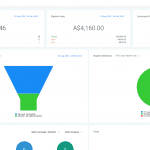Are the calls to action on your website effective?
Are the calls to action on your website effective?
Are you looking for ways to improve your conversion rates?
Do you need some tips to improve your calls to action?
Calls to Action (CTA) are those little tempters that generate excitement and direct website visitors to your landing pages, where your premium offers are featured!
Whether text, an image, a button or a link, if your CTAs aren’t capturing visitors’ attention and persuading them to the click, they’re pointless.
With brands fighting for consumer attention in an increasingly busy online marketing space, it’s essential that your CTAs catch visitors’ attention ahead of your competitors, and draw them in.
Here are 5 simple ways to improve CTA’s on your website, resulting in increased leads and conversion rates:
Design Is Everything
It really is. If your CTA looks terrible, is annoying, or if visitors can’t even find it, then what’s the point?
Your CTA needs to:
- Stand out. If it blends in too much with the design of your website, no one will notice it. When designing your CTA, use appealing colours that are different from your website. They need to capture the attention of visitors.
- Be obvious. Whether it’s a button, text, image, or a link, your CTA needs to appear obviously clickable – if people don’t think they can click on it, it isn’t a CTA.
- Viewer friendly. If you choose to use pop up messages, make sure they’re visitor-friendly – you don’t want to annoy potential customers by including pop up boxes that chase them around the page and away from your site, never to return.
- White space is your friend. Include whitespace around CTAs to prevent visitors from getting frustrated when they attempt to click on it. CTA’s should be easy to click on.
Check out this free, 41-page guide, which includes best practices in calls-to-action.
Size matters
With people constantly on the move and the rise of mobile devices, the size of CTAs is more important than ever.
The recommended sizing differs depending on the device and operating system, so talk to your designer to ensure that your website is responsive and that your CTAs are big enough for the largest of thumbs to tap.
Keep It Simple and Succinct
There are a few simple rules to follow so that your CTAs are clear and simple:
- A CTA button should be clear and precise, containing no more than 5 words.
- Don’t be misleading. And don’t try to be clever – aim for clarity. Tell visitors exactly what you are offering, and make sure that your CTA matches what is on the landing page. There’s nothing worse, as a potential customer, then being misled.
- Relevance. Each webpage should have a CTA that is relevant to the copy on that particular page. This ensures that visitors via search engines or social media see that the offers are relevant to the content they searched for.
- Limit of one main CTA per page. Don’t overwhelm and confuse the visitor by including multiple competing CTAs on your webpage. One CTA keeps them focused on the content at hand. (Note: it’s fine to have secondary CTAs as long as they aren’t vying for attention with your main CTA).
Use Urgent, Action Oriented Language
By beginning your CTA with a verb, such as “Download”, “Buy” or “Subscribeâ€, you are giving visitors to your website a reason to act, as well as the benefits.
Positioning
Place CTAs in the best positions on your website. According to heat map analysis, anything “below the fold†will only be viewed by 50% of visitors, so keep your CTAs above the fold, to the top right of sidebars, and above headers.

When it comes to blog posts, placing CTAs at the end of an article is a great idea, as are pop up messages (be careful they aren’t annoying or distracting). These help direct visitors to ‘what to do next’ once they have finished reading. In fact, not having a CTA at the end of every blog post is really a missed opportunity to convert anonymous visitors into leads.
Monitor What Works and What Doesn’t
Test your CTAs to see what works and what doesn’t.
- Click through rates (CTR): The CTR is a way of measuring the success of a CTA for a webpage by the number of clicks by visitors on a specific link (measuring the ratio of clicks versus impressions). Generally the higher the CTR the more effective the CTA.
- Heat mapping: Heat mapping visually displays every mouse click, move and scroll made by visitors to your site, allowing you to see what parts of your website are viewed the most, where visitors focus their attention on a page, and dead space – where you definitely don’t want to put your CTA.
- A/B split testing: A/B split testing allows you to test different versions of a page or CTA against each other, comparing the results using live visitor data. For example, you can test different CTA button sizes or colours, different copy, static versus motion based, and text versus image.
By measuring click through rates, performing A/B Split testing, and through the analysis of heat maps, you can determine which CTA works best, as well as which position on your website is the best for CTAs.
By continuing to tweak, test and analyse your calls to action, you can reduce your cost-per-lead while delivering higher quality prospects to your sales team.
How are your calls to action working? Share your experiences in the comment section below.
- How Videos Can Be Used in Email Marketing for More Engagement - April 4, 2022
- Attention Home Builders: Here’s How to Educate, Engage and Win Over Potential Customers - October 19, 2020
- The Best Digital Marketing Framework for High Ticket Businesses - September 14, 2020